Help & Support
How Can We Help?
If you require tutorials, support or extra information please browse below.
Shop Owner FAQ
No, AshBiz is completely free to use. However, to help with uprunning costs, AshBiz also offers paid options which gives the listing owner several benefits.
Using the navigation at the top, select My Account > Add New Listing
You will first be asked to register/login to the AshBiz website.
All listings on AshBiz are moderated and are subject to approval.
To submit an event, please hover over your account and select the Submit Request page.
Yes, you can edit your published shop at anytime.
- Hover over your Account name in the navigation bar (top left)
- In the drop down choose Your Listings
- Under the desired listings, choose the Edit button.
- Complete any changes you desire and click on Save Changes
Changes may take up 1 hour to be visible on the website.
All listings on the AshBiz website are subjective to moderation and a set of guidelines. if your listing has been rejected, please refer to the rejected email to find out more information.
Listings can be rejected if it contains or suggests anything that goes against our Charter.
General User FAQ
Using the navigation at the top select My Account > Add New Listing
You will first be asked to register/login to the AshBiz website.
Still Need Help?
Fill in the form below and we will get back to you within 2 working days